Welcome back, everybody! Nice to see you back here. We're taking baby steps to finish this project, taking it nice and slow. If you need to start at Part One, click here. For those moving on, you are in the right place. Let's keep going!
Progress Checklist
If you are starting Part Two today, you should have completed the following:
* Gathered the family and finalized your Family Rules
* Procured your canvas and painted it
* Picked your scrapbook papers
* Chose your fonts for each Rule
* Have your "Family Rules" title stickers
This week you will complete the following:
* Finalize the point size for each Rule (this requires experimentation)
* Match up the scrapbook paper with specific Rule and decide on order
* Cut down your scrapbook paper to feed through your printer
* Print your chosen font and point size on your scrapbook paper
* Place your stickers onto the "Family Rules" header
* Rip or cut each rule and lay it loosely atop the canvas (no gluing!)
Let's get started!
What You'll Need, for Part 2
- ruler
- paper cutter or scissors
- pencil
- computer with word processing program
- printer
- your selected scrapbook papers for each Rule plus title header
- stickers for your "Family Rules" title
 - decorative-cut scissors, optional
- decorative-cut scissors, optionalWhat You'll Do, for Part 2
First things first: print out your Rules on regular, white paper. Be sure to print each Rule in landscape-mode and make sure your Rule is centered. You may have to widen your margins to take advantage of having a larger point size and spreading your Rule out to fit on one line. Number each Rule in the order you and your family discussed. Then, take the scrapbook paper and number identically, matching the number on the scrapbook paper with the Rule. Don't forget to include the title header that will host your stickers.
This next part will require a lot of patience. Since you've already selected a specific font for each Rule, you'll have to decide what point size each Rule should be. This is all trial and error. You'll print a lot, waste a lot of paper, and all to change a point size in 10-point increments, but it's necessary; annoying and tedious.

You'll continue to print on regular paper, rip a strip of your Rule, and loosely place it on top of your canvas in the order you have determined. DON'T FORGET TO LEAVE A BLANK STRIP FOR THE TITLE AT THE VERY TOP! IT MUST BE TALL ENOUGH TO ACCOMMODATE THE HEIGHT OF YOUR STICKERS. Each strip will measure 11 inches across.
Once you've determined the best point size for each Rule so that they all fit together comfortably on the canvas, then you've finalized your Rules! Now it's time to get serious with your scrapbook paper.
If your scrapbook paper is 12 x 12 inches, you'll have to cut down your paper to 8.5 x 11 inches so it fits through your printer. PAY ATTENTION when you cut down your paper as to which direction you'll want your Rule to read. When you print your Rule, recall you are printing the Rule landscape, ending up with a strip of paper 11 inches across.
 |
| Take an 8.5 x 11 inch paper and use it as your template. Trace around it. Cut on the outline. |
Before printing each Rule on the final scrapbook paper, look at your scrapbook paper carefully. Is there a particular area on the paper where you'd really like to have your Rule end up in? This is a perfect example, above. One Gal Pal wanted her Rule "Forgive Quickly" to print ONLY in the yellow space of the scrapbook paper. To achieve this specific, we printed the Rule on regular paper FIRST, playing around with where the Rule was located on the paper by hitting the "return"-key several times in our word processing program (again, trial and error. If you're really good, though, you can measure approximately where you know you want the Rule to print and get close when you position it on the computer.) Print the Rule on the regular paper and place the print-out behind the scrapbook paper. Hold it up to a window and look to see how close you got to your desired location. When it matches up, you are ready to print on the scrapbook paper! Be sure to feed your paper properly into the printer.
 |
| Both Gal Pals are pictured: You see the one, can you find the other? |
What You'll Need to Know to Finish, for now
Once you have each Rule printed out onto its designated scrapbook paper, the thrill of this project really begins to escalate. You really begin to see how all of this is going to come together and, trust me, you'll start to get a little giddy! Focus, people, you're not done, yet; close, but not done, yet! Let's keep going...
Without tearing or cutting just yet, take your scrapbook paper and lay it down on your canvas as best you can. It's your last opportunity to order your papers to a finalized sequence. It's OK if you change your mind on something now, but not when we start to glue in next week's Part Three. Again, don't forget to lay down the blank scrapbook paper at the top that will be host to your title stickers.
Very carefully, begin either ripping or cutting out your Family Rules, but only do this going across the paper. You will never modify the length of the paper. It will always be 11 inches. My Gal Pals and I used various methods for each Rule's strip. Some we tore across (be careful - use your hand as a guide to not tear into the Rule). The tearing method causes the paper to have a nice white border at the top and bottom of each rule. Some Rules we used special scissors that left a decorative edge. Play around with how you want your edges to look like. Place your Rule strips back on to the canvas. Typically, the way you decide to lay down and overlap your Rules, there may only be one edge visible on some Rules. Keep this in mind. You are ready to work on your title.
The "Family Rules" Title
Grab those stickers and on a separate piece of paper, spell out the word F-A-M-I-L-Y-SPACE-R-U-L-E-S, or whatever your title is then number each character, including spaces. In this case, our center falls between the letter "Y" and the SPACE. Begin in the middle and work your way out on both sides as you begin sticking down your alphabet stickers. You'll want to center it on your 11 inch wide strip, or on 5.5 inches which is the paper's center.
I found if you cut-out the letters with the backing, first, then play around with arranging them on the paper, it works best. Once you have them in their general position, then peel off the backing and stick the letters down. When complete, place the title strip at the top of your canvas. DO NOT GLUE DOWN ANYTHING THIS WEEK!
OK, you're in the home-stretch and you're finally seeing the fruits of your labor. Next week, in Part 3, we'll get out the Mod Podge and start gluing down the strips. If you've never worked with the stuff before, PLEASE wait until next week's What I Made Wednesday, as there are a few tricks I learned to make the experience less frustrating.
To recap, you should be finished with the following:
* Finalize the point size for each Rule (this requires experimentation)
* Match up the scrapbook paper with specific Rule and decide on order
* Cut down your scrapbook paper to feed through your printer
* Print your chosen font and point size on your scrapbook paper
* Place your stickers onto the "Family Rules" header
* Rip or cut each rule and lay it loosely atop the canvas (no gluing!)
See you next week for Part 3, the final steps to your Family Rules Project. Thanks so much for being here!

























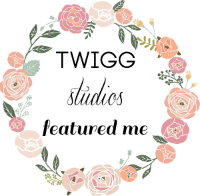





4 comments:
Great work! Lovely!
That's awesome!! Loving it!!
This is a very inspirational post. Gotta do something like this...
Very Nice...a great set of rules for every family! :D I'm a new follower!
Post a Comment