Without getting into too much detail
Depending on how you receive daily LOVD posts, this may be the last day it will be delivered to you via Google Friend Connect and into your reader. Don't panic! I've made several various options from which to choose so there is no hiccup in our continuing communication and friendship. Just read over the various explanations I have below and take action so you will never miss a LOVD post due to this Google Friend Connect fiasco, scheduled to take effect March 1.
Choose one of the following actions to receive new LOVD posts automatically.
via e-mail - If you already receive new LOVD posts via e-mail, you are safe. There will be no change for you so you have to do nothing; just go about your day and I'll see you tomorrow for What I Made Wednesday. If you do not currently receive LOVD posts via e-mail, you can by subscribing. See that box to the right of this post entitled Feel LOVD Everyday by E-Mail? That is where you will enter your e-mail address, but you are not done, yet!!!!! You must verify your e-mail subscription. Feedburner will send you a confirmation e-mail that usually gets delivered to your Junk Mail or SPAM folder, so you'll have to look for it. Just click the link in the e-mail, then you've been subscribed. Got it?
via GFC - Again, Google Friend Connect will not continue to place new LOVD posts into your Reader if you are not a Blogspot user (that's what they tell me). Rumor has it, the service will stop for Blogspot users in the future, as well. Google wants to use Google+ to compete with Facebook and I'm not about to start that account. If you go this route, I can't promise you'll get new LOVD posts delivered to your Reader, but if you want to Follow this way, I won't stop you. You can always choose another method later if it's not working out.
via Linky Followers - This is a great alternative to the Google Reader route. You can Follow via Linky Followers, but you'll have to open a FREE, new account, totally NOT shared by any third-party. Don't let this put you off because the benefits are amazing. It's a great way to organize if you follow a lot of blogs. It's absolutely FREE, so give it a try and see if you like it. If you're a blogger, I highly recommend this route for purposes beyond keeping up with LOVD posts. This option is to the right entitled LOVD Friends Stay Connected.
via Facebook - LOVD now has it's own Facebook page. I'll be sure to share new posts there daily. If you have a Facebook account, head on over and "Like" LOVD. Not only will you get the latest blog posts, you'll also get the 411 on new product introductions, sales, etc. (if I ever get that Etsy shop off the ground).
All of these options are found to the right side of this post. After today, I'm not sure how Google Friend Connect will change your ability to receive LOVD posts. I hope you find one of the above methods suitable so we may stay connected. I don't want to lose you; I want to stay in touch.
LOVD tidings,
Lilly
P.S. Why not Twitter? I frankly have no time to tweet! Sorry.


























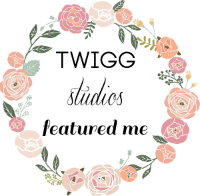





7 comments:
Wow, I'm so old school. :) I visit you every morning by typing "feello" and the rest of it comes up in my browser taking me to your site. Would love to like you on facebook but can't find a LOVD page. What am I doing wrong?
Dear Lily, i'm in trouble. i write to you tomorrow (in Italy hours). I don't know which way choose for my blog.
Thank you
Brunella
I know..this stinks..way too complicated!!
i just became your newest linky follower too.
happy night!!
Suzan, Glad to see the Facebook "Like" worked out for you. Thanks for that!
Brunella, dear, the first thing is to stay calm. Trust me, I knew about this Google Friend Connect change for months and was in denial and did nothing. I worked on the changes all day yesterday but it seems to be working out and everything is in full working order right now. Let me know what you need and I'll support you in any way I know how. Hey, if you need me to come to Italy, my son has 2 weeks of Spring Break coming up, we'd be happy to visit (just kidding, kind of).
momto8, thanks so much for following! Change is good, I keep telling myself that.
Next, you will want to edit your profile. This is what people will see when they visit your page, so be mindful about the information you share. You can opt to make your profile private in the settings section of your account. When set to private, the only people that can see your posts are the accounts you have approved to follow you. If your account is set to public, anyone and everyone has the ability to view your posts. To edit your bio, simply go to your home page, bottom right icon in the app. At the top, you will see a button “edit profile”. From here, Instagram Mod Apk will walk you through the information you can list
Post a Comment